Just take a tool on our latest Samsung FRP lock remover tool which allows you to bypass FRP on Samsung by using GSM Flasher FRP reactivation Lock Remover Pro 2017.Here we are including complete FRP [Factory reset protection] Lock bypass method for all Samsung Smartphone. Just download GSM Flasher FRP Reactivation Lock Remover Pro 2017 from the below link and run Samsung FRP bypass tool on PC to remove Google account verification or Factory reset protection.
What IS FRP [Factory Reset Protection]
Google introduced FRP in all android phones running on 5.0 or higher version. FRP protection is an inbuilt security feature of android phone to protect user’s data, files and privacy from others. For example- if you forget your Samsung device anywhere and if anyone will try to perform factory reset to unlock your device then he need to enter correct Google account credentials which you were used on your device. Otherwise that person can’t access your device. So Google account verification is an advanced security feature until you don’t disable it yourself by enabling OEM unlock.
But now what If you forget your Google account username & password and now it’s asking you to “Verify Google account” by entering Google account credentials. Don’t worry we are here for you and today we will tell you how to use GSM Flasher FRP reactivation Lock Remover Pro 2017?
Bypass FRP on Samsung Using GSM Flasher FRP Reactivation Lock Remover Pro
Now follow the below instruction to bypass Samsung FRP lock by using GSM flasher Tool.
Download & install Samsung USB drivers on your PC.
Now download
GSM Flasher FRP Reactivation Lock Remover Pro 2017 and unzip the file.
After extract the downloaded FRP tool, just launch the ‘GSM Flasher FRP Reactivation Lock Remover Pro 2017’ on pc.
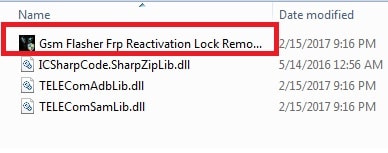
Now connect your FRP locked Samsung device with pc via USB cable.[make sure USB drivers are installed]

Now select your Samsung Model from the “Samsung Support Device Modes” section.

After selecting the device, now click on “Rescan’ button to find the COM Port [Communication port] as shown in the screenshot.

Now click on “Remove FRP” button.
As you will hit on
“Remove FRP” button ,it will ask for activation key [you may find it into FRP Downloaded Tool folder] otherwise copy and paste the below Key to Activate the downloaded “GSM Flasher Reactivation Lock Remover Pro 2017”

Samsung FRP Bypass Tool Activation key –
EVERYCATISNOTGRFIELDNow again click on “
Rescan” button, select “Support device model” and then hit on “
Remove FRP’ Button and FRP removing process will start and you can see all status into the FRP Tool Window.
You can see the following comments in the window.
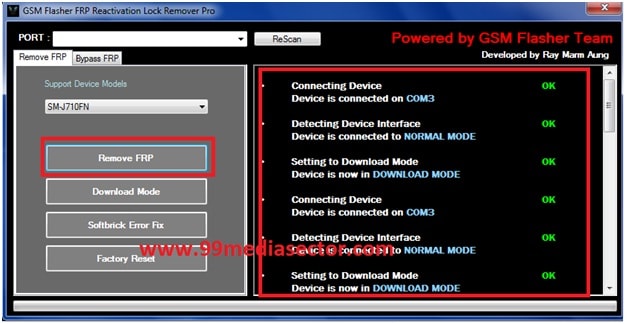
Connecting device
Device is connect on COM3 [note COMPort can be change in your case] OK
Detecting device interface
Device is connected to NORMAL MODE – OK
Setting to download Mode
Device is now in DOWNLOAD MODE – OK
Now your device will boot into downloading mode automatically.
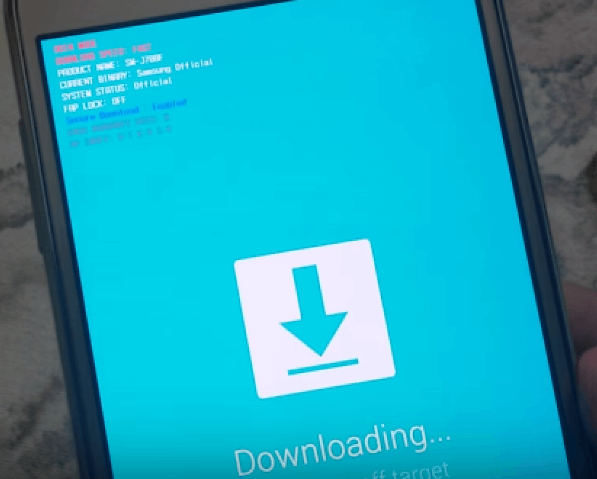
Now again click on “Remove FRP” button to bypass Samsung FRP lock and wait to finish the process bar.
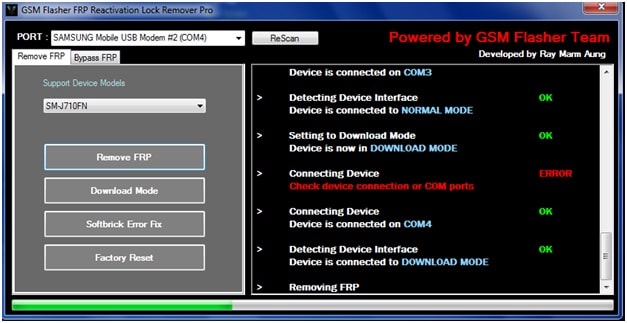
After completing the process it will reboot automatically.
ALL DONE!!! You have successfully Bypass FRP on Samsung Phone by Using GSM Flasher FRP Reactivation Lock Remover Pro 2017.
Note : No need to enable USB debugging in your device.that means this tool can bypass FRP without enabling USB debugging on Samsung devices.
If you get error in Samsung software update then again attach your device with the tool and click on “Softbrick Error Fix’ button and reboot your device to unbrick it again.
Download Bypass FRP on Samsung Phone by Using GSM Flasher FRP Reactivation Lock Remover Pro 2017
LINK
HERE